Here is the beginning of my Medallion Quilt.
As a new project, we Possum Town Quilters are each making our own quilt. We started with our choice of a center "medallion" and then we are going to add borders each month or two with demos on how to make the proposed block.
I've added my Half Square Triangle border.
For my Possum Town Quilters, here's a demo of two methods to make Half Square Triangles. First up is a Half Square Triangle.
First method to make Half Square Triangles (HST)
Start with two squares...one from each fabric. These are 2 7/8" square. (Add 7/8" to the finished size of the block)
My HSTs will finish at 2"
 |
| Place squares right sides together and stitch on the lines. (Let your needle just "kiss" the side of the line closest to the center of the block. |
Cut down the center between the stitched lines.
Press toward the dark fabric and cut off the dog ears. Check the measurement to make sure they are the correct size. These measure 2 1/2".
Another method is to use an Easy Angle Ruler.
Use the strip size of the size of the HST you are making. I'm making 2 1/2" (to finish at 2") so I'm using a 2 1/2" strip.Place both strips right sides together and place the ruler at the end of the strip with the bottom lined up with the bottom edge and the top lined up with the 2 1/2" mark.
Make your cut.
Turn the ruler upside down. Line up the cut edge with the ruler and also make sure the top edge (or bottom depending on how you're looking at it) is flush with the fabric edge.
Make your next cut.
Now you have two pieces ready to stitch. Start at the squared off edge and chain piece your HSTs. Press to the dark and trim your dog ear. (You'll only have one with this method.)



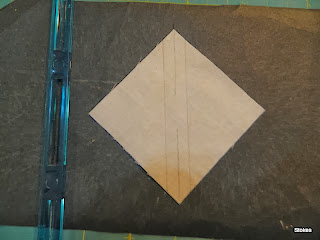







Thank you for posting this your blog for all of us. Good tutorial and very clear.
ReplyDeleteThanks…I always forget how that ruler works…now I will know where to go for a tutorial!
ReplyDelete